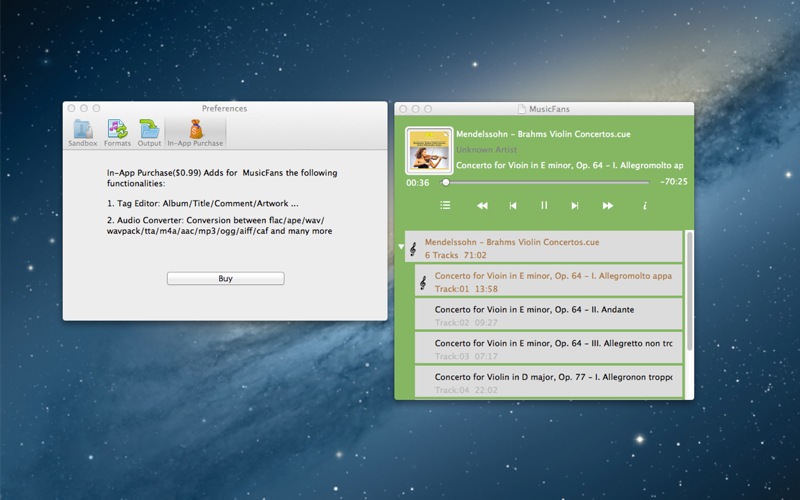
1. Support FLAC(Free Lossless Audio Codec), APE(Monkey’s Audio), TTA(True Audio), WV(WavPack), PCM WAVE audio, AAC, AIFF, M4A, MP3, MP4 and CAF file playing
2. Support CUE playlist
3. Display audio file metal data
4. Audio file Drag and Drop
5. Play list supports multiple CUEs or standalone audio files, tracks content of a CUE can be expanded or collapsed
6. Play list management functionalities
7. Control buttons in OS status bar for convenient access
8. Standalone track audio files extracted from a CD Album can be grouped.
9. Albums from iTunes Music Library can be imported to Playlist
10. In-App Purchase enable Tag Editor and Audio Converter:
Edit/Modify commonly used tags in audio files(album, title, comment, year, artwork etc..)
audio format converter(flac, ape, wavpack, tta, m4a, mp3, aac, wav and many more...)
FAQ:
1. Can’t play CUE playlist file
The audio file name specified by the FILE field in CUE must exactly the same as FLAC or APE file, both CUE and FLAC(or APE) must be in the same directory.
2. Does the MuscFans support single(unpaired) FLAC or APE playing?
YES
3. When MusicFans starts, some audio files disappeared from the playlist, “invalid audio file format” is displayed in notification center, or some audio files disappeared when open a previously saved playlist file
Due to Sandbox limitation, MusicFans must be authorized to access the audio files directories. You can do this from the MusicFans’s “Preferences” panel, if there are audio files added from iTunes Music Library, you must also authorize MusicFans to access iTunes Music Lib’s root directory(or its parent directory). Authorize MusicFans to access the whole disk can totally solve the problem.
4. If error occurred when converting audio files, check Sandbox tab in Preferences to see if output directory is authorized.

